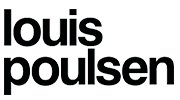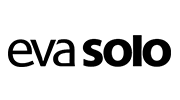Video editing has become an essential part of content creation, whether for personal use, social media, or professional projects. With the rapid advancements in technology, there’s an ever-increasing demand for high-quality video editing tools. However, premium software can be costly, which is why many people are looking for free video editing software. Fortunately, the internet offers a range of excellent free tools that cater to both beginners and experienced editors. This article will provide an overview of the best video editing software for free in 2025, offering insights, tips, and examples to help you choose the right one for your needs.
What Makes Video Editing Software “The Best”?

When considering video editing software, several factors play a crucial role in determining its quality. The best free video editing software should meet the following criteria:
- Ease of Use: Whether you’re a beginner or an advanced user, the interface should be user-friendly and intuitive.
- Features and Functionality: A good video editor must have a variety of tools for trimming, cutting, combining clips, and adding effects.
- Performance: It should be able to handle large files without crashing and provide smooth rendering.
- Platform Compatibility: The software should work on both Windows and Mac, or offer cross-platform compatibility.
- Exporting Options: Look for options that support multiple formats and resolutions for the final video.
Top Free Video Editing Software in 2025
Here are the top free video editing software options for 2025, each offering unique features that can help you edit like a pro:
DaVinci Resolve
DaVinci Resolve is a professional-grade video editor that comes with a powerful free version. It is widely known for its advanced color correction and grading features, making it a go-to tool for professionals and enthusiasts alike.
Key Features:
- Advanced color grading tools
- Multi-user collaboration
- 4K editing support
- Built-in audio editing tools
- Support for a variety of formats
Pros:
- Highly professional
- Excellent color correction tools
- Comprehensive media management
Cons:
- Steep learning curve for beginners
- Requires a high-performance system
Recommendation: DaVinci Resolve is ideal for those who need advanced features and are willing to spend time learning its interface.
| Feature | Details |
|---|---|
| Color Grading | Advanced, professional-grade tools |
| Multi-Track Editing | Yes |
| Audio Editing | Built-in tools available |
| Export Options | Multiple formats including 4K |
Shotcut
Shotcut is a popular open-source video editing software that caters to both beginners and professionals. Its clean, easy-to-navigate interface, along with a wide range of video and audio editing features, makes it an excellent option for a variety of users.
Key Features:
- Wide format support
- Cross-platform (Windows, Mac, Linux)
- Video effects and filters
- Multi-track timeline
- High-definition editing
Pros:
- Simple interface, easy to learn
- Regular updates and improvements
- Fully free with no hidden charges
Cons:
- Limited built-in tutorials
- May require additional plug-ins for advanced features
Recommendation: Shotcut is perfect for users who want a straightforward, free editing tool without complex features.
| Feature | Details |
|---|---|
| Video Effects | Includes various filters |
| Learning Curve | Beginner-friendly |
| Supported Formats | Wide format compatibility |
| Platform | Cross-platform (Windows, Mac, Linux) |
HitFilm Express
HitFilm Express is another powerful video editing software that offers a free version with advanced capabilities. It is especially popular among YouTubers and content creators due to its wide array of visual effects and editing tools.
Key Features:
- 3D video compositing
- 180+ special effects
- Easy-to-use interface
- Free online tutorials
Pros:
- High-quality special effects
- Great for content creators
- Good community and tutorial support
Cons:
- Can be resource-intensive
- Some features are only available in paid versions
Recommendation: HitFilm Express is great for those looking to add complex effects to their videos and who are familiar with video editing.
| Feature | Details |
|---|---|
| Special Effects | Over 180+ effects available |
| 3D Compositing | Yes |
| Tutorials | Available for free online |
| Platform | Windows, Mac |
Lightworks
Lightworks is a professional-level video editor with both free and paid versions. The free version is still highly capable, offering multi-track editing, powerful effects, and color correction tools.
Key Features:
- Multi-track editing
- Real-time effects and transitions
- Color grading options
- Advanced trimming tools
Pros:
- Professional-grade features
- Supports high-quality formats
- Great for those who are familiar with professional editing tools
Cons:
- Free version limits export options to 720p resolution
- Steep learning curve
Recommendation: Lightworks is a good choice for users who are already familiar with video editing and need a free version of a professional-grade tool.
| Feature | Details |
|---|---|
| Export Resolution | Limited to 720p for free users |
| Professional Features | Yes, similar to paid versions |
| Supported Formats | Various formats including 4K (paid version) |
| Platform | Windows, Mac, Linux |
VSDC Free Video Editor
VSDC Free Video Editor is an excellent choice for Windows users. It provides a range of features, including non-linear editing, visual effects, and color correction tools.
Key Features:
- Non-linear video editor
- Supports all major video and audio formats
- Advanced color correction and filters
- 4K video editing
Pros:
- Supports a wide range of formats
- Great for both beginners and advanced users
- Regular updates with new features
Cons:
- Interface can be overwhelming for beginners
- Limited support for Mac OS
Recommendation: VSDC is a solid choice for Windows users who want to edit videos with a lot of flexibility and control.
| Feature | Details |
|---|---|
| Video Editing Type | Non-linear editing |
| Supported Formats | All major video/audio formats |
| Special Features | Color correction and advanced filters |
| Platform | Windows only |
What to Consider When Choosing Video Editing Software
Selecting the right video editing software can depend on various factors, such as your editing needs, experience level, and system requirements. Here are some key considerations:
Your Editing Needs
If you’re editing YouTube videos or vlogs, you might need software with easy-to-use tools and a wide range of templates. If you’re editing short films or commercials, you might need advanced color grading and multi-track editing capabilities.
Learning Curve
Some free video editors, like DaVinci Resolve and Lightworks, offer a steep learning curve. However, these programs provide professional features. On the other hand, tools like Shotcut and VSDC are more user-friendly and beginner-oriented.
Performance and System Requirements
Be sure to check the system requirements for each software. Some tools are quite resource-intensive, requiring a powerful computer for smooth operation, especially when working with large video files or 4K footage.
Supported Formats
Consider the file formats you’ll be working with. Most free video editing software supports common formats like MP4, MOV, and AVI. However, some may have limitations on more advanced file types or high-resolution formats.
Exporting Options
Export options are crucial when deciding which video editing software to use. Some free software limits export resolution (e.g., Lightworks, which caps exports at 720p). If you require high-resolution outputs for professional work, consider software that supports 1080p or 4K exports.
30 Video Editing Software List, Free and Paid

Here’s a list of 30 video editing software options, divided between free and paid options to give you a broad selection based on your needs and budget:
Free Video Editing Software
- DaVinci Resolve (Free Version)
- Best For: Professional color grading and editing
- Platform: Windows, macOS, Linux
- Shotcut
- Best For: Simple, open-source editing
- Platform: Windows, macOS, Linux
- HitFilm Express
- Best For: Special effects and content creators
- Platform: Windows, macOS
- Lightworks (Free Version)
- Best For: Professional-level editing with a free version
- Platform: Windows, macOS, Linux
- VSDC Free Video Editor
- Best For: Windows users needing advanced editing features
- Platform: Windows
- Blender
- Best For: Advanced 3D video editing and animation
- Platform: Windows, macOS, Linux
- Openshot
- Best For: Beginner-friendly with a range of video editing features
- Platform: Windows, macOS, Linux
- VideoPad
- Best For: Quick and easy video editing
- Platform: Windows, macOS
- Avidemux
- Best For: Simple cutting, filtering, and encoding tasks
- Platform: Windows, macOS, Linux
- Kdenlive
- Best For: Intermediate users with multi-track editing
- Platform: Windows, macOS, Linux
- Movavi Video Editor (Free Trial Version)
- Best For: Easy-to-use interface with basic tools
- Platform: Windows, macOS
- iMovie
- Best For: Simple editing on macOS and iOS devices
- Platform: macOS, iOS
- Shotcut
- Best For: Open-source and multi-format support
- Platform: Windows, macOS, Linux
- Filmora (Free Trial Version)
- Best For: Easy editing with user-friendly tools
- Platform: Windows, macOS
- Windows Movie Maker
- Best For: Basic and fast video editing
- Platform: Windows
- Pinnacle Studio (Free Trial Version)
- Best For: Beginner to intermediate editing with a range of features
- Platform: Windows
- Wax
- Best For: Basic video editing with advanced visual effects
- Platform: Windows
- Jashaka
- Best For: Open-source software for editing and visual effects
- Platform: Windows, macOS, Linux
- VideoProc (Free Trial Version)
- Best For: Simple editing and video conversion
- Platform: Windows, macOS
- Foley (Free Version)
- Best For: Audio-centric video editing tasks
- Platform: Windows, macOS
Paid Video Editing Software
- Adobe Premiere Pro
- Best For: Professional film and TV editing
- Platform: Windows, macOS
- Pricing: Subscription-based (starting from $20.99/month)
- Final Cut Pro
- Best For: Mac users needing professional video editing tools
- Platform: macOS
- Pricing: One-time payment of $299.99
- Filmora (Paid Version)
- Best For: User-friendly editing with advanced features
- Platform: Windows, macOS
- Pricing: Starts at $39.99/year or $69.99 for a lifetime license
- Sony VEGAS Pro
- Best For: Multi-track and advanced editing features
- Platform: Windows
- Pricing: Starting from $399 for a one-time purchase
- Corel VideoStudio
- Best For: Simple yet advanced video editing
- Platform: Windows
- Pricing: Starting from $79.99 for a one-time purchase
- CyberLink PowerDirector
- Best For: High-quality video editing with 360-degree video support
- Platform: Windows, macOS
- Pricing: Starts at $99.99/year
- Adobe Premiere Elements
- Best For: Simple editing for beginners and intermediate users
- Platform: Windows, macOS
- Pricing: One-time payment of $99.99
- Magix Movie Edit Pro
- Best For: Easy editing with a focus on audio and visual effects
- Platform: Windows
- Pricing: Starting from $69.99
- DaVinci Resolve Studio (Paid Version)
- Best For: Professionals needing advanced color grading and editing features
- Platform: Windows, macOS, Linux
- Pricing: One-time payment of $295
- Pinnacle Studio (Paid Version)
- Best For: Intermediate and advanced users with a variety of video editing tools
- Platform: Windows
- Pricing: Starting from $59.95/year
Tips for Maximizing Your Free Video Editing Software
To make the most out of your free video editing software, here are some tips:
- Use Templates: Many free video editors come with templates that make the editing process faster, especially for beginners. They can help you create professional-looking videos without starting from scratch.
- Optimize Performance: Keep your computer optimized by closing unnecessary programs and ensuring your video files are stored on a fast drive (SSD preferred).
- Learn Shortcuts: Most video editing software has keyboard shortcuts that can greatly speed up your editing process. Take the time to learn these shortcuts.
- Export Settings: When exporting videos, make sure you choose the right resolution and format for your intended use (e.g., YouTube, Instagram, etc.).
- Utilize Free Tutorials: Many free video editing tools have extensive online communities with tutorials. Take advantage of these resources to improve your skills.
Conclusion
In 2025, free video editing software continues to improve and offer powerful tools that were once only available in premium versions. Whether you’re a hobbyist, a YouTuber, or a professional content creator, there’s a free tool that can suit your needs. DaVinci Resolve, Shotcut, HitFilm Express, Lightworks, and VSDC are all excellent options, each offering unique strengths depending on your project requirements.
When choosing the best software, consider your editing needs, learning curve, system requirements, and output options. By exploring the features and leveraging tips, you can create stunning videos without spending a dime. Happy editing!